快快登录说出你的故事吧~!
您需要 登录 才可以下载或查看,没有帐号?立即注册

x
本帖最后由 sgly18sex 于 2019-7-28 08:50 编辑
《模拟人生4》Tray lmporter打包管理工具。本工具可以方便的将房屋或者人物连带使用的MOD一起打包,方便上传、分享、个人整理。
可以轻松打包导入导出你的房子和人物Tray文件,并且可以包含所用到的自定义package文件。
Sims 4 Tray Importer 1.9.2.4模拟人生4打包神器

自订物品(颜色含义)以下从左到→右分别是:
模拟人生4打包神器自订物品(颜色含义)
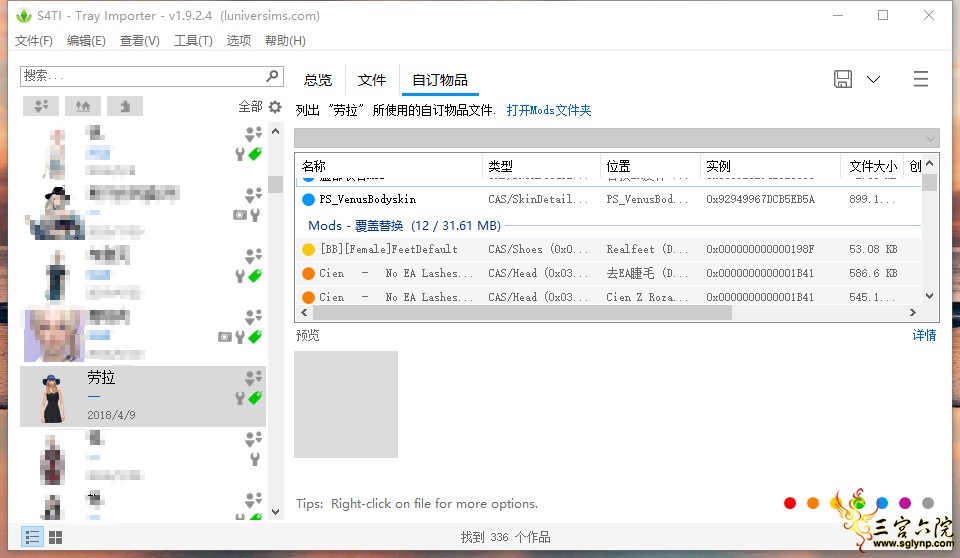
1.红色Not Installed未安装
2.橙色Duplicates重复
3.黄色Overrides(Optional)重写(可选)
4.绿色Custom Paths (External)自定义路径(外部)
5.蓝色Installed已安装
6.紫色DLC Not Installed未安装DLC
7.灰色Extras (Optional)额外(可选)
使用说明:
1、下载解压缩
2、解压安装即可。软件本身为多国语言版,自带简体中文。
2019.7.20.Sims 4 Tray Importer 1.9.7.4
Windows+MacOS版本下载地址:
https://www.lanzoux.com/b862407/
密码:9728
更新日志:
机翻:
•[cc]
-修正了隐藏版模拟人生装备的缺失清单。
•[翻译工具]
-“文件>保存”现在将更改保存到当前加载的文件中,不再保存在S4ti中自动安装翻译。
-“文件>安装翻译”将复制S4ti“locales”文件夹中的翻译。
-修复了粘贴文本时出现的问题。
•更新了游戏代码(python->csharp v1.54.5)。
•更新了内容索引。
更新日志原文:
[English] ----------------------------------------------
• [CC]
- Fixed missing list of outfits for occult versions of sims.
• [Translation Tool]
Save" now save the change in the currently loaded file and no longer " newtip="-“排队”,“拯救世界”。" style="box-sizing: border-box; color: rgb(93, 97, 102); font-family: BlinkMacSystemFont, -apple-system, "Segoe UI", Roboto, Helvetica, Arial, sans-serif; font-size: 13px;">- "File>Save" now save the change in the currently loaded file and no longer
automatically install the translation in S4TI.
- "File>Install translation" will copy the translation in the S4TI 'locales' folder.
- Fixed an issue when text is pasted.
• Updated game code (Python -> CSharp v1.54.5).
• Updated ContentIndex.
原贴地址:Windows版本https://luniversims.com/files/file/73-sims-4-tray-importer/
原贴地址:MacOS版本https://luniversims.com/files/fi ... y-importer-for-mac/
2019.4.19 Sims 4 Tray Importer 1.9.4.2版本
Windows版本
下载地址:https://www.lanzoux.com/i42f23g密码:1314
MacOS版本
下载地址:https://www.lanzoux.com/i42f24h密码:1314
|






 提升卡
提升卡 解锁卡
解锁卡 千斤顶
千斤顶 擎天顶
擎天顶 微信扫码分享
微信扫码分享




 发表于 2019-2-16 14:19:09
发表于 2019-2-16 14:19:09


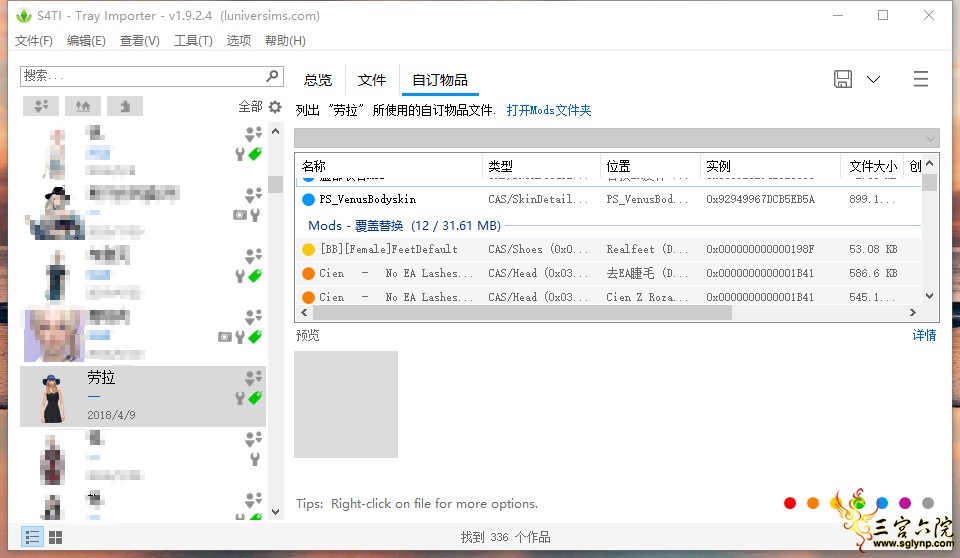
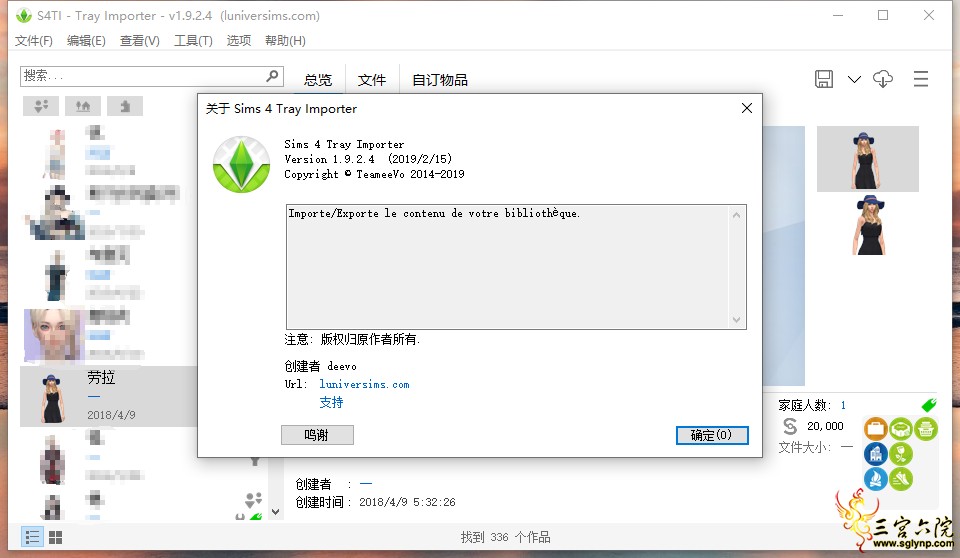





 提升卡
提升卡 解锁卡
解锁卡 千斤顶
千斤顶

 这个很实用
这个很实用




 客服
客服 微信
微信