快快登录说出你的故事吧~!
您需要 登录 才可以下载或查看,没有帐号?立即注册

x
本帖最后由 小羽毛 于 2023-6-23 20:01 编辑
首先我的打包神器版本是1.0.2.0 for MAC ,我安装了mono framework 左边的推荐文件我的软件是可以正常打开的,如果你的软件无法打开请搜索论坛里的解决方法。
如果你还没有最新版软件,看到文章最后有下载链接
首先,你可能遇到的问题是,打开后有缩略图,tray文件可以显示,但是cc文件那显示未安装,下面红字提示searching for CC is currently not available.
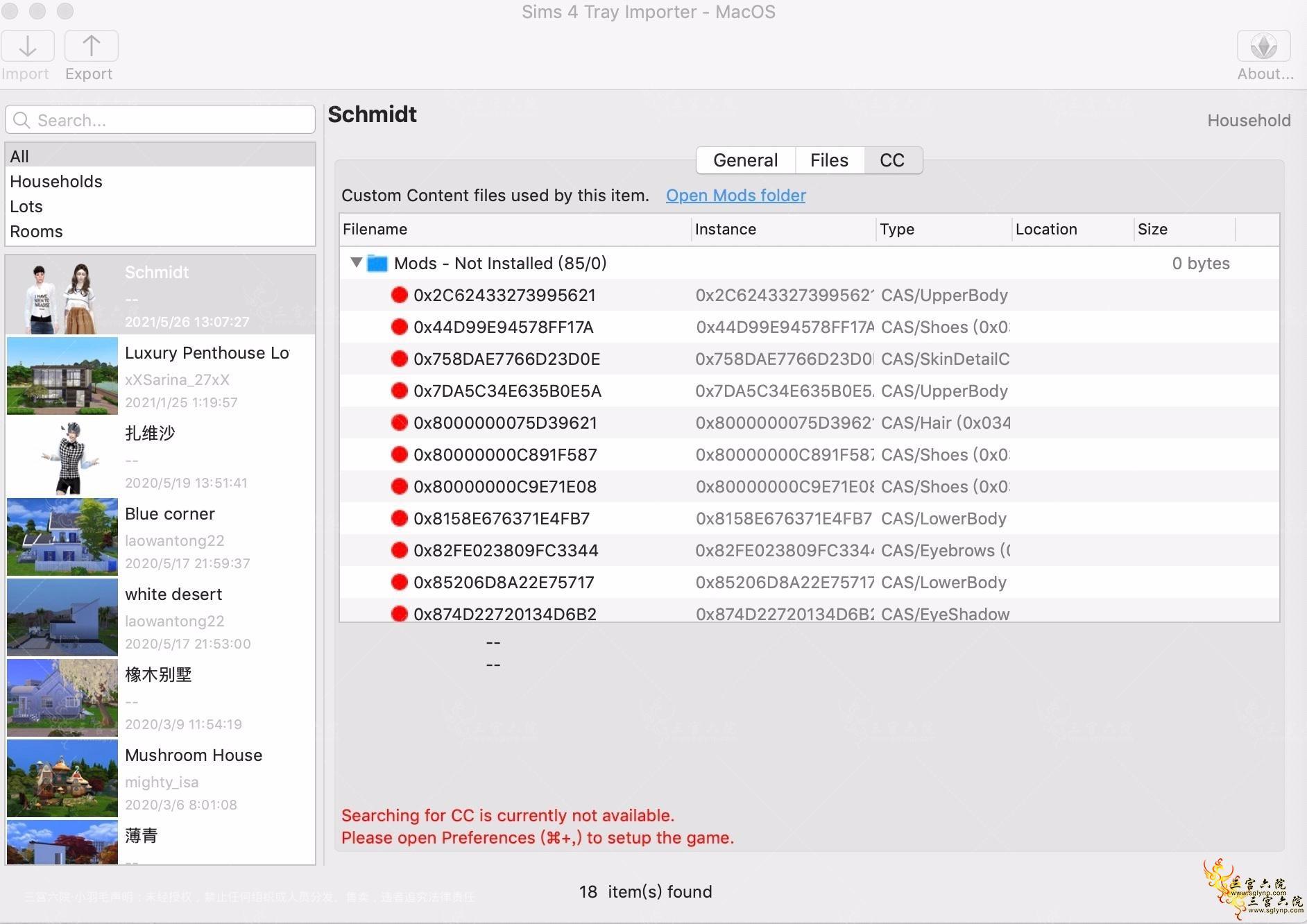
开始的设置路径是这样的
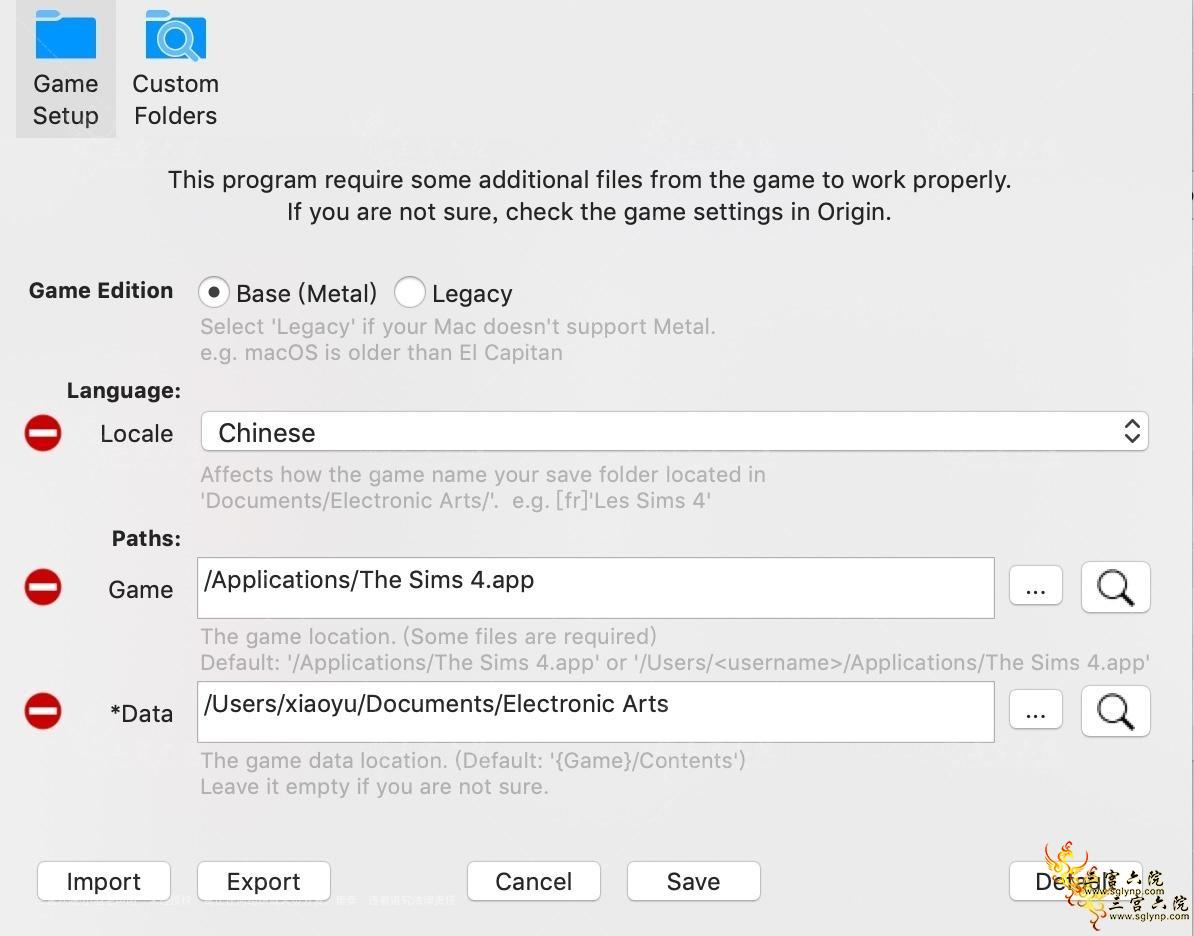
经过我在网上到处搜索,终于在原网址论坛里找到了相应的回复。按照大神的步骤一步步设置,终于恢复了!!!!!!!
以下是原文
You should be fine with the default path, so try it first: - Open S4TI, then open the Preferences panel.
- In the Data field of the Game section, paste the following path:
/Applications/The Sims 4.app/drive_c/Program Files/Electronic Arts/The Sims 4/
or
/Applications/The Sims 4.app/drive_c/Program Files/The Sims 4/ - Save the change.
第一步,首先你要运行一下 app reports来找出问题的根源, 在软件左上角第一列里,如下 App info... ---------------------- Version : 1.0.2.0 Release : 05/07/2022
OS ---------------------- OSName : macOS Monterey OSVersion : 12.1.0 OSType : 64bit Process : 64bit
Framework info... ---------------------- Version : .NET 5.0.16
Game ---------------------- Product : The Sims 4 Locale : zh_TW IsGameInstalled : True App (InstallDir) : /Applications/The Sims 4 Game/The Sims 4.app InstallDirExists : True App (DataPath) : /Applications/The Sims 4 Game/The Sims 4.app/Contents/Resources/drive_c/Program Files/The Sims 4 DataPathExists : True Launcher : WineskinLauncher SaveDir : /Users/******/Documents/Electronic Arts/The Sims 4 SaveDirExists : True FileCount : 68
我标示红色的地方是关于游戏信息的,如果显示错误,或者false,说明问题就在这里!因为你的游戏定位不准确,导致无法扫描cc文件。
- 保存!大功告成!
如果你的电脑系统不是英文的,相应的文件夹名字会有出入,自己对应找出就好,如果你不确定可以私信问我哈!
- 最后放上恢复可以查看MOD的图,太开心咯~~希望能帮到你哟!
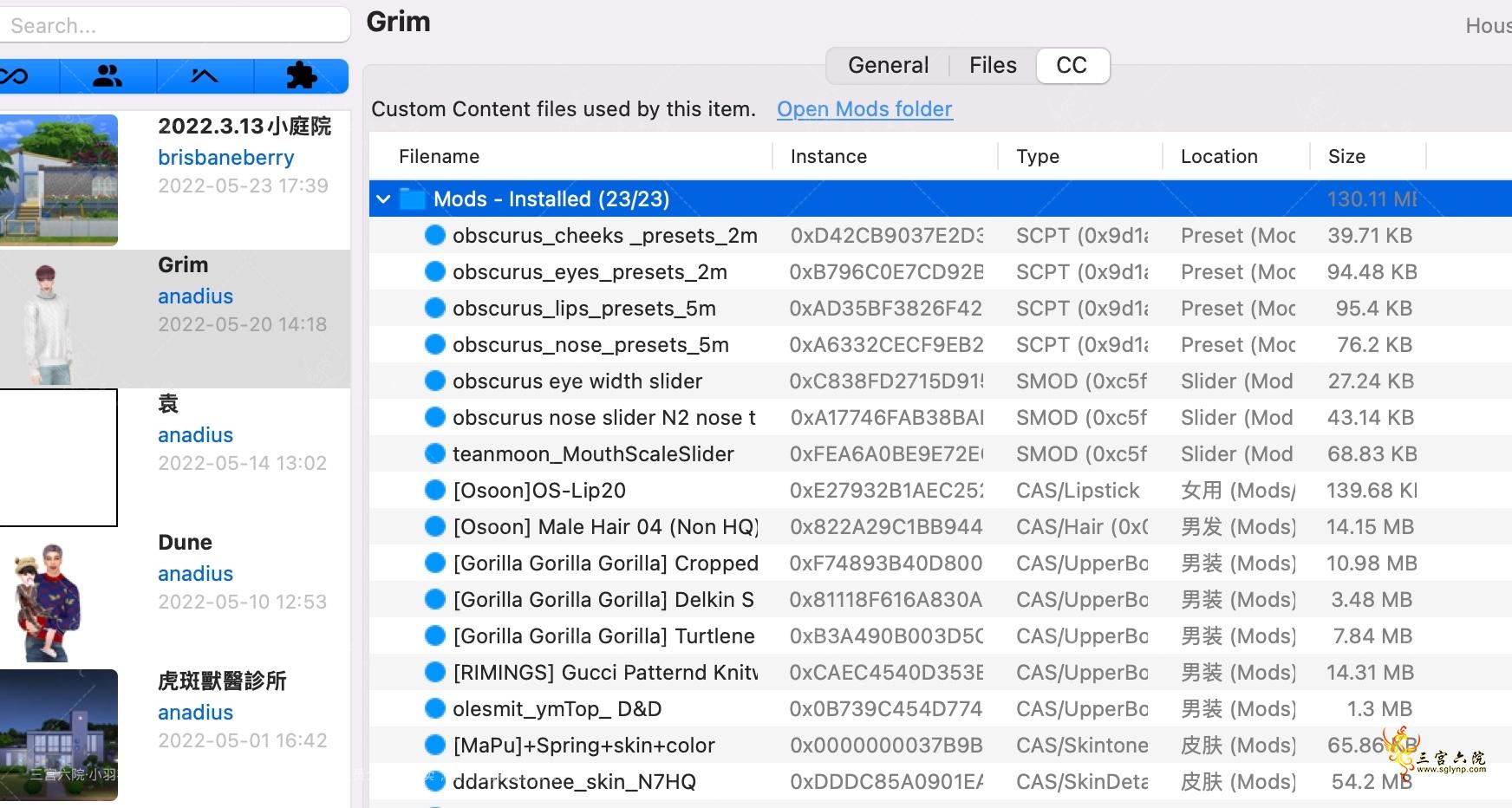
MAC版本软件下载 Version 1.0.2.0 2023年6月23日更新
| 





 提升卡
提升卡 解锁卡
解锁卡 千斤顶
千斤顶 擎天顶
擎天顶 微信扫码分享
微信扫码分享




 发表于 2022-5-24 23:30:22
发表于 2022-5-24 23:30:22


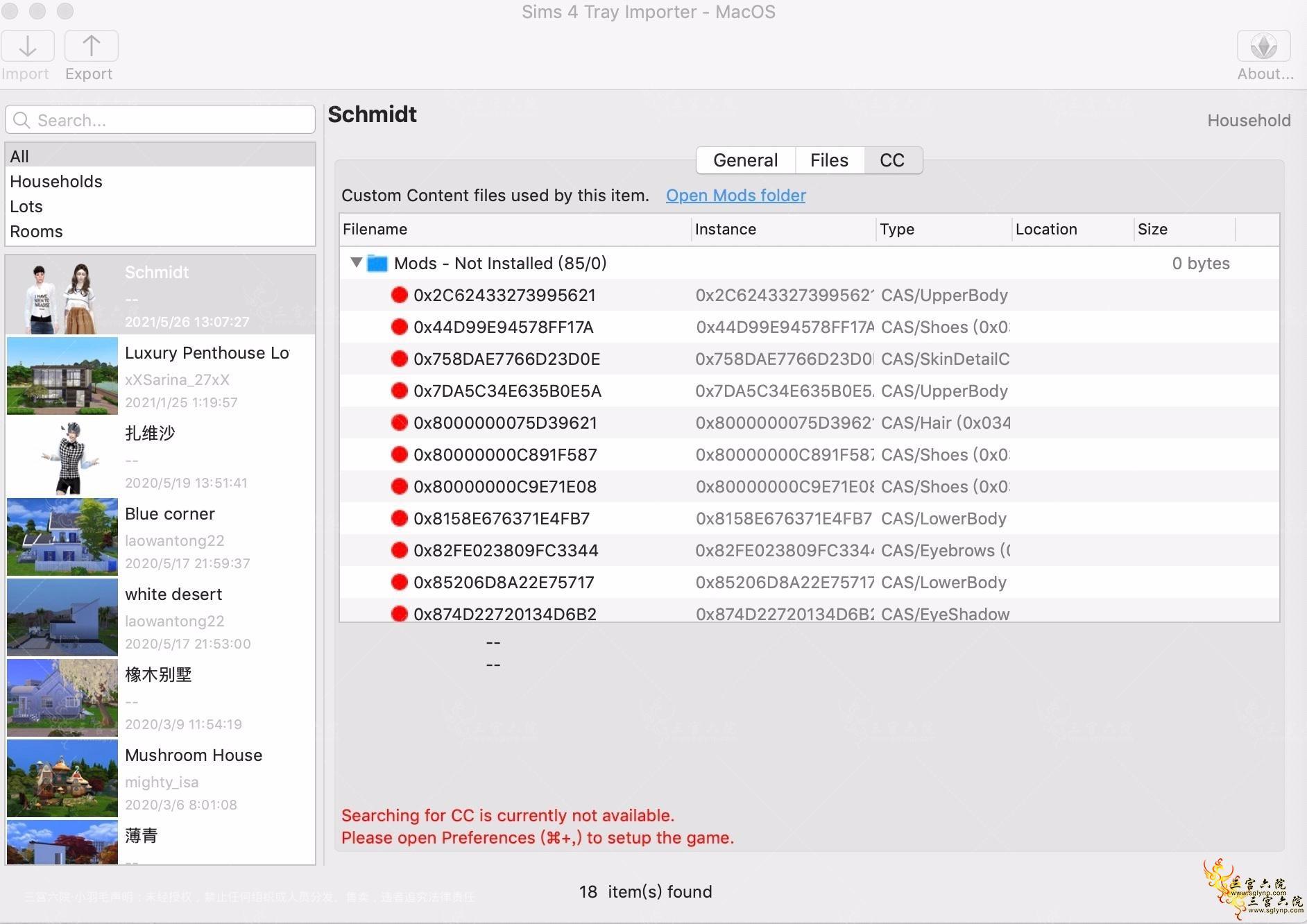
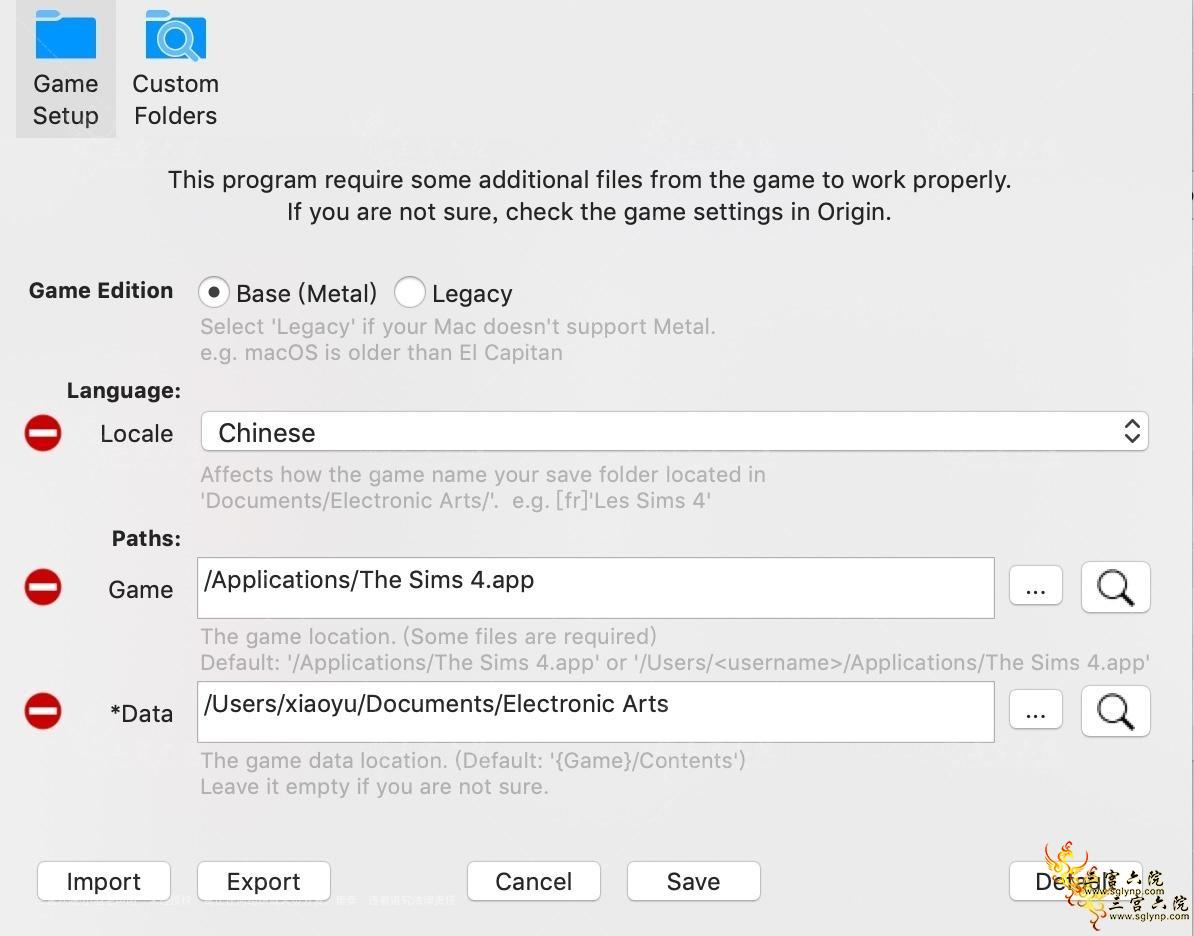
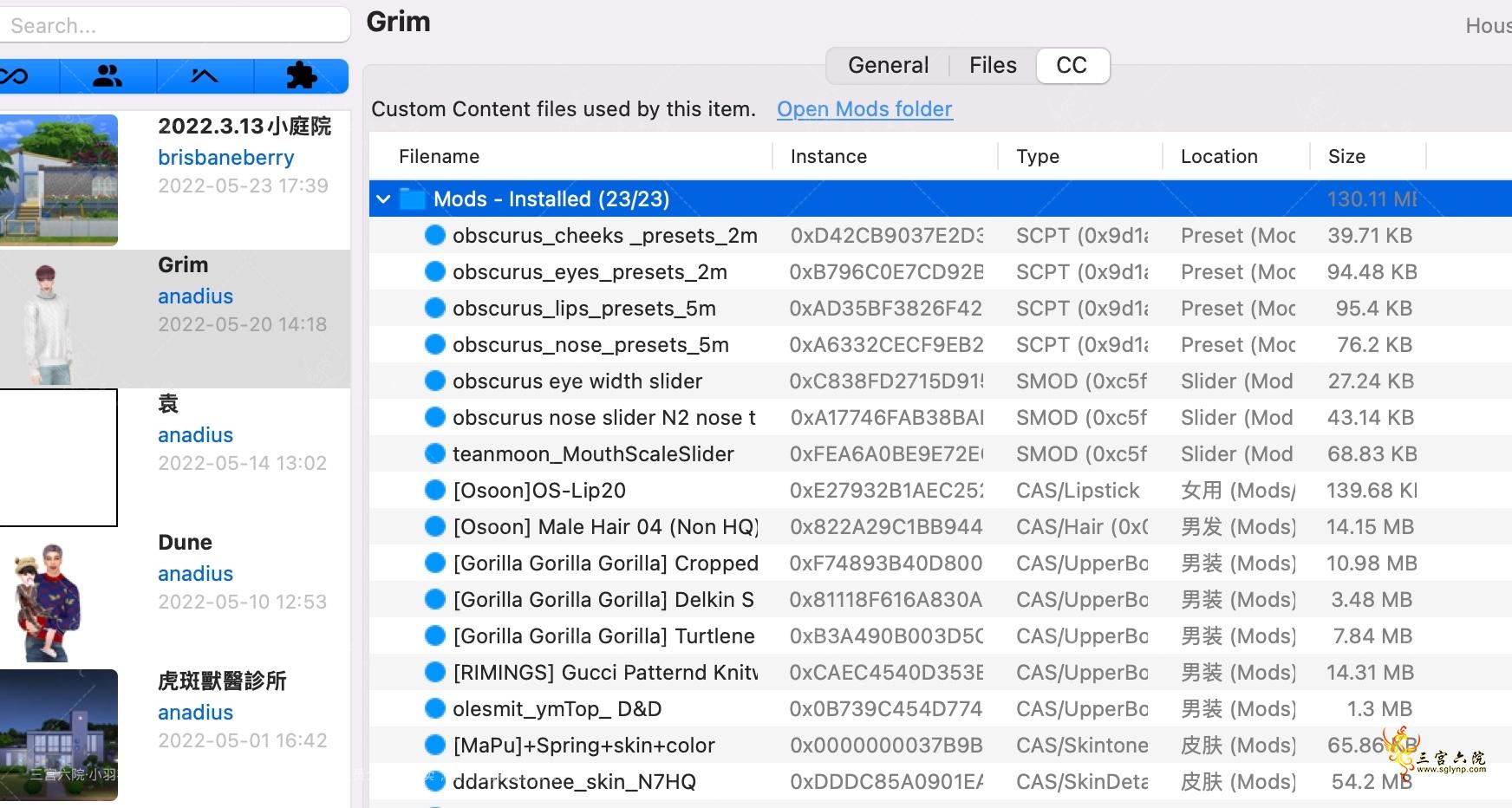





 提升卡
提升卡 解锁卡
解锁卡 千斤顶
千斤顶









 客服
客服 微信
微信