快快登录说出你的故事吧~!
您需要 登录 才可以下载或查看,没有帐号?立即注册

x
本帖最后由 阿斯熵 于 2021-1-8 00:11 编辑
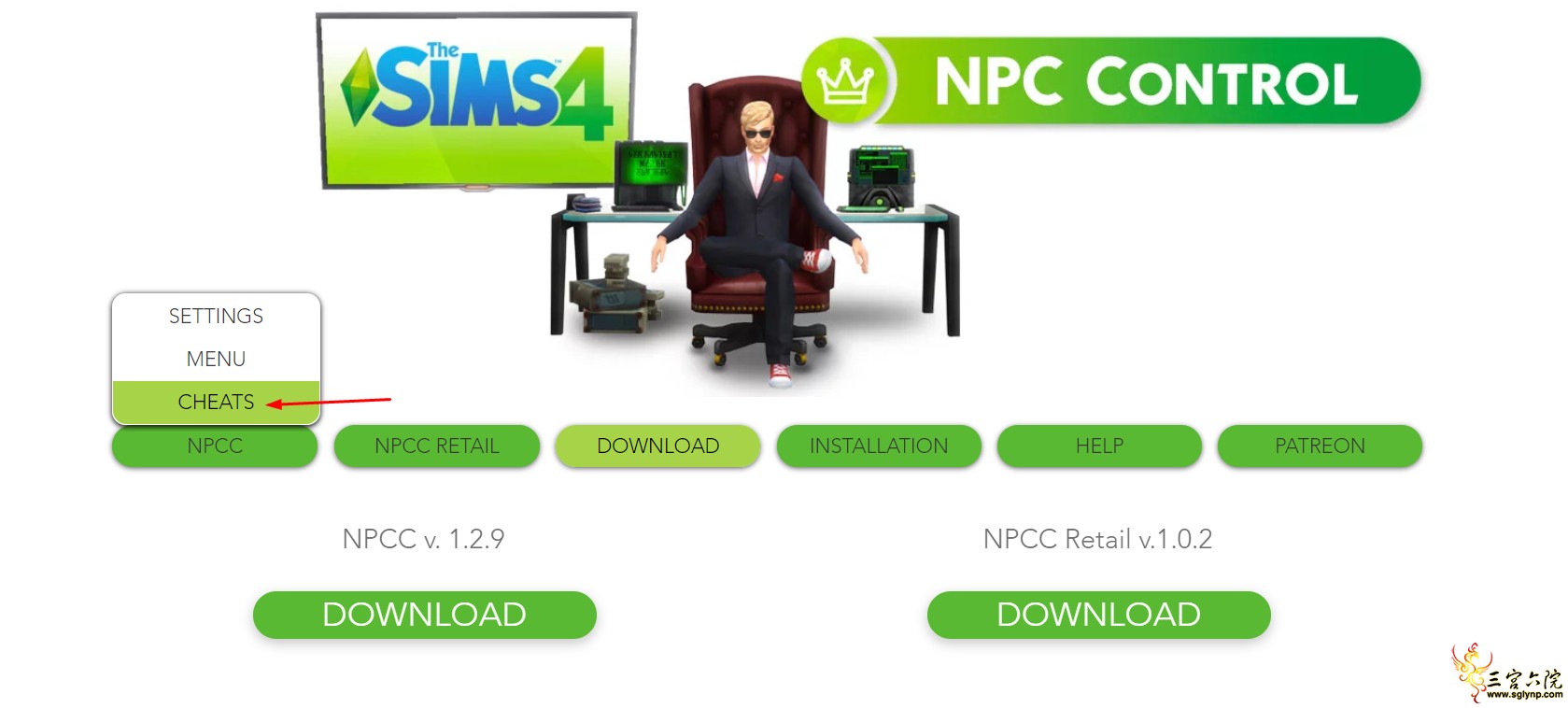
思路:借助NPC Control功能模组的作弊码
PS:模组地址指路:https://www.npccmod.com/cheats(三宫六院相关链接:https://www.sglynp.com/t42640 (在二相关MOD中的第一个))
方法:
①完成新人物日常装扮
②退出装扮界面,将新人物移到其他家庭,旧人物移到我的家庭

③进入游玩旧人物界面,Windows PC上按CTRL + SHIFT + C或在MAC PC上按Command + Shift + C,打开控制台框,依次输入testingcheats true
npcc.outfits.copy.allsims everyday formal 0 0 1
npcc.outfits.copy.allsims everyday athletic 0 0 1
npcc.outfits.copy.allsims everyday sleep 0 0 1
npcc.outfits.copy.allsims everyday party 0 0 1
npcc.outfits.copy.allsims everyday swimwear 0 0 1
npcc.outfits.copy.allsims everyday hotweather 0 0 1
npcc.outfits.copy.allsims everyday coldweather 0 0 1
④再按Windows PC上按CTRL + SHIFT + C或在MAC PC上按Command + Shift + C关闭控制台
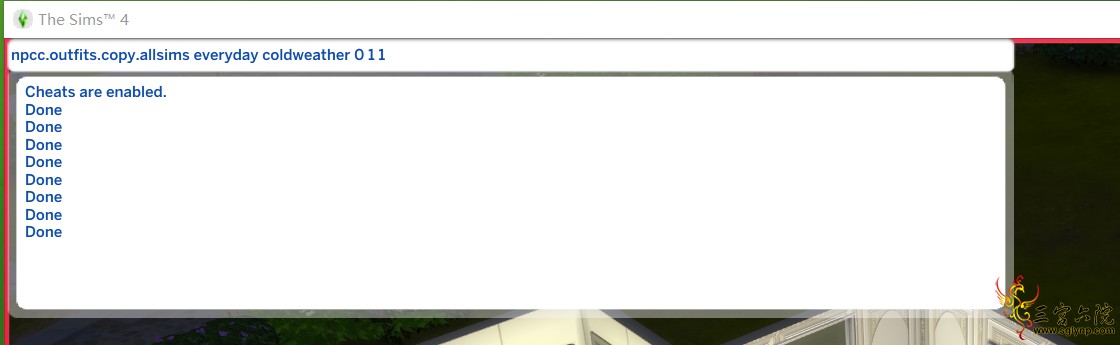
⑤以上操作完成将除已玩模拟游戏外的所有人物的 日常装扮 复制到 其他所有装扮
PS:原文:
NPCC MOD cheats Open up the cheat console box by pressing CTRL+SHIFT+C on Windows PC or Command+Shift+C on your MAC PC. After typing the cheat press the Enter button. COMMANDS FOR CHEAT CONSOLE: npcc.outfits.copy.allsims {outfit1} {outfit2} {includemyhouseholds} {includeplayedhouseholds} {includeactivehousehold} - copy outfit from one category to another for all sims. {outfit1} - required parameter, one of the: {everyday,formal,athletic,sleep,party,bathing,swimwear,hotweather,coldweather} {outfit2 } - required parameter, one of the: {everyday,formal,athletic,sleep,party,bathing,swimwear,hotweather,coldweather} {includemyhouseholds} - optional parameter, default is 1, meaning sims from "My households" included. Set it to 0 if you don't want to include sims from "My Households" {includeplayedhouseholds} - optional parameter, default is 0, meaning that Played Household are not included (are excluded). Set it to 1 if you want to include sims from Played Households {includeactivehousehold} - optional parameter, default is 0, meaning that Active Household are not included (are excluded). Set it to 1 if you want to include sims from Active Household
For example, if you need to copy Everyday outfit to Hotweather outfit for all sims except played sims, type npcc.outfits.copy.allsims everyday hotweather 1 0 0 npcc.outfits.copy.sim{sim_id} {outfit1} {outfit2} - copy outfit from one category to another for one sim. {sim_id} - id of the sim {outfit1} - one of the: {everyday,formal,athletic,sleep,party,bathing,swimwear,hotweather,coldweather} {outfit2} - one of the: {everyday,formal,athletic,sleep,party,bathing,swimwear,hotweather,coldweather} PS:译文: NPCC MOD作弊同时,无需担心。” 在Windows PC上按CTRL + SHIFT + C或在MAC PC上按Command + Shift + C,打开备忘控制台框。键入作弊后,按Enter键。 同时,无需担心。” 控制台的命令: 同时,无需担心。” npcc.outfits.copy.allsims {outfit1} {outfit2} {includemyhouseholds} {includeplayedhouseholds} {includeactivehousehold} -将所有模拟市民的服装从一个类别复制到另一个类别。 {outfit1}-必需参数,其中之一:{每天,正式,运动,睡眠,聚会,洗澡,泳装,炎热天气,寒冷天气} {outfit2}-必需参数,其中之一:{每天,正式,运动,睡眠,聚会,洗澡,泳装,炎热天气,寒冷天气} {includemyhouseholds}-可选参数,默认为1,表示包含“我的家庭”中的模拟人生。如果您不想包括“我的家庭”中的模拟市民,请将其设置为0 {includeplayedhouseholds}-可选参数,默认值为0,表示不包括“玩过的家庭”(不包括在内)。如果要包括来自“玩过的家庭”的模拟市民,请将其设置为1 {includeactivehousehold}-可选参数,默认值为0,表示不包括“活动家庭”(不包括在内)。如果要包括活动家庭中的模拟用户,请将其设置为1
例如,如果您需要将除已玩模拟游戏外的所有模拟游戏的“日常装备”复制到“ Hotweather”装备,请键入 npcc.outfits.copy.allsims每天炎热天气1 0 0 同时,无需担心。” npcc.outfits.copy.sim {sim_id} {outfit1} {outfit2} -将服装从一个类别复制到另一个类别以进行一个sim卡。 {sim_id}-SIM卡的ID {outfit1}-其中之一:{每天,正式,运动,睡眠,聚会,洗澡,泳装,炎热的天气,寒冷的天气} {outfit2}-其中之一:{每天,正式,运动,睡眠,聚会,洗澡,泳装,炎热天气,寒冷天气}
| 





 提升卡
提升卡 解锁卡
解锁卡 千斤顶
千斤顶 擎天顶
擎天顶 微信扫码分享
微信扫码分享



 发表于 2021-1-7 22:58:20
发表于 2021-1-7 22:58:20

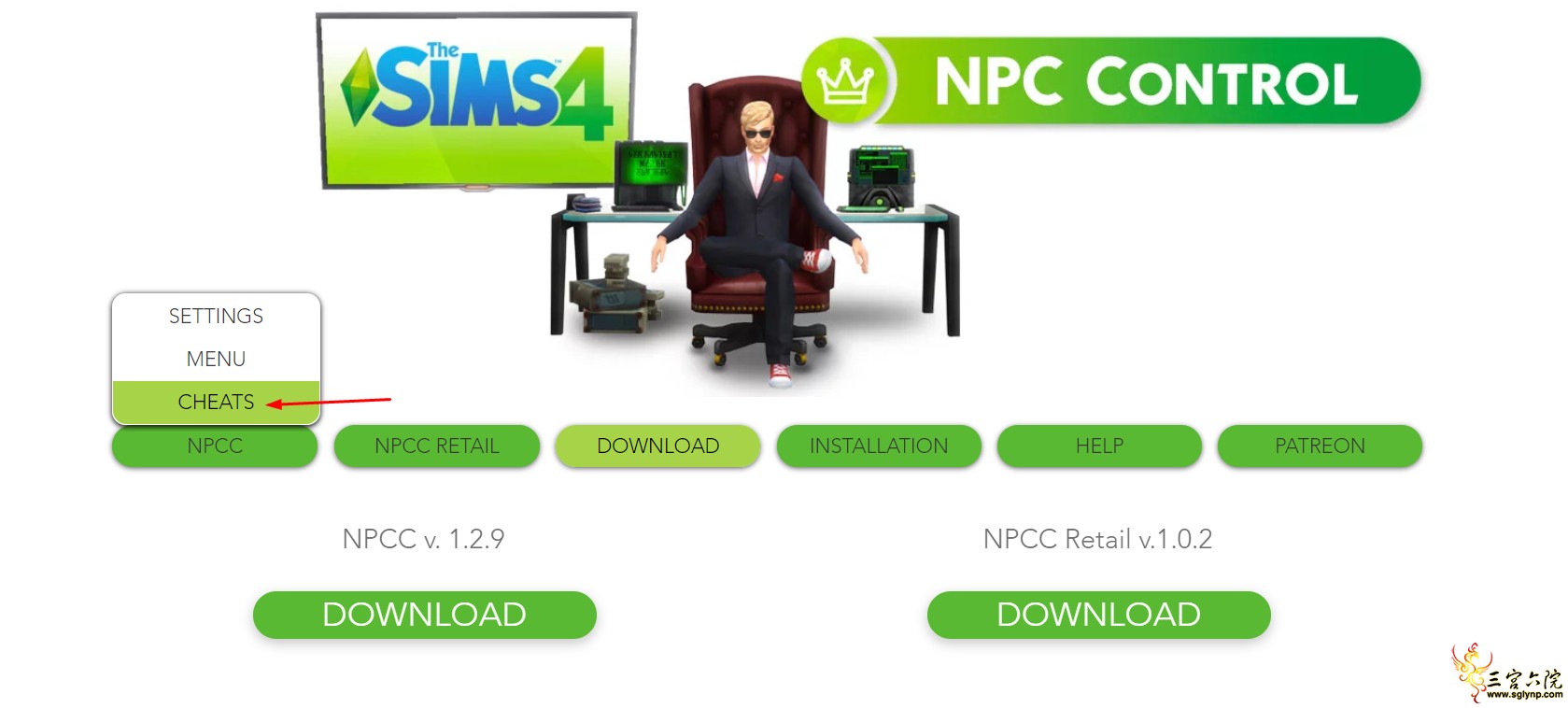

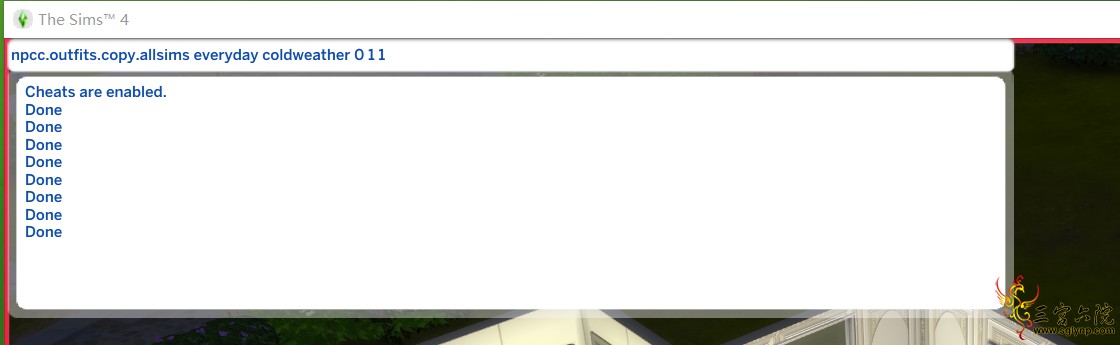






 提升卡
提升卡 解锁卡
解锁卡 千斤顶
千斤顶










 客服
客服 微信
微信